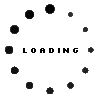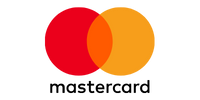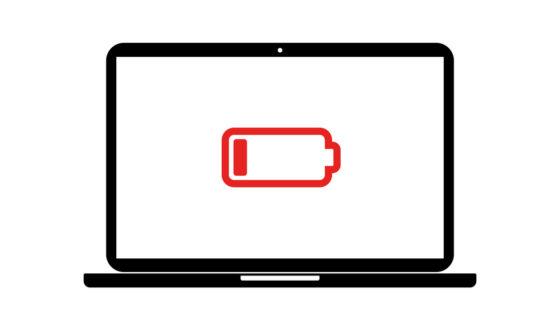Toshiba NB510 Replacement Akku 56Wh
zzgl. Versandkosten
- Standardlieferung 24. Februar - 24. Februar
- Expresslieferung 24. Februar
- bei Bestellung innerhalb 0 Std. 05 Min.
Achtung: Bei vielen im Markt befindlichen Replacement Akkus gibt es Kompatibilitätsprobleme - dieser Akku funktioniert garantiert auch in den Modellen: Toshiba Satellite A660, C670, L735, L750, L755. Die Mehrleistung von 5.200 mAh macht Ihr Notebook mit den verbauten Hochleistungszellen zum Dauerläufer - Akku hällt bis zu 35% länger als der Original-Akku - siehe Video!
Allgemeine Daten
- Artikelzustand
- Neu
- Hersteller
- Kompatibler Artikel der Hausmarke IPC-Computer
- Farbe
- schwarz
Technische Daten
- Akkutyp
- Standard
- Akkutechnologie
- Li-Ion
- Kapazität
- 5200 mAh / 56 Wh
- Ausgangsspannung (Volt)
- 10,8 Volt
- Zellenanzahl (Stück)
- 6 Zellen
Qualitätsmerkmale des Akkus
RoHS kompatibel |
||
ReachG kompatibel und zertifiziert |
||
ChemG Einhaltung aller Stoffverbote |
||
Batterie Gesetz erfüllt |
Qualitätsicherungsprogram gem. ADR 2.2.9.1.7 |
||
Sicherheitstests gem. UN38.3 |
||
| Geprüft wurde auf folgende Punkte: Unterdruckprüfung, thermische Prüfung, Schwingprüfung, Schlagschutzprüfung, äußerer Kurzschluss, Aufprall, Überladung, erzwungene Entladung |
||
Flugzeug zugelassen gem. IATA 2.3.5.9 |
||
| Ab dem 1.1.2013 schreibt die Luftfahrtbehörde IATA, gem. Bestimmung 2.3.5.9 vor, das ungeprüfte LI-ION Akkus vom Transport in Flugzeugen ausgeschlossen sind. Stellt der Hersteller jedoch sicher, das seine Replacement Akkus den Sicherheitstest gem. UN38.3 erfolgreich bestanden haben, sind diese zum Transport im Handgepäck zugelassen. | ||
Vorteile eines IPC-Computer Akkus
Notebook Akkus der Hausmarke IPC-Computer sind Ersatz-Akkus höchster Qualität.
Alle IPC-Computer Akkus enthalten nur die qualitativ hochwertigsten Zellen. Wir lassen diese Akkus in einer der größten Produktionsstätte für Replacement-Akkus in China fertigen. Hier wird vom Platinen-Design, über die Gehäusekonstruktion bis hin zur Produktion und Qualitätssicherung alles aus einer Hand gefertigt.
Die sehr niedrigen Ausfallraten unter 1%, haben uns bewogen, diese Replacement-Akkus mit dem Markenzeichen „IPC-Computer“ zu versehen.
Sie kaufen damit beste Qualität zum günstigen Preis – garantiert!
CO2-Kompensation:
Wir kompensieren den CO2-Ausstoß, der bei der Produktion und dem Transport unserer IPC-Computer Akkus entsteht, vollständig. Dieses Pionierprojekt im Bereich Nachhaltigkeit ist einzigartig, da kein anderer Anbieter eine so umfassende CO2-Kompensation für Laptop-Ersatz-Akkus anbietet.

Original-Akku nicht mehr lieferbar? Kein Problem!
Der Original-Akku Ihres Notebooks ist nicht mehr erhältlich? Das ist kein Grund zur Sorge – denn mit dem IPC-Computer Markenakku erhalten Sie eine hochwertige Alternative, die in Sachen Qualität und Leistung dem Original in nichts nachsteht. Im Gegenteil: Oft überzeugen unsere Akkus sogar mit längerer Laufzeit und besserer Garantie.
✔ 1 Jahr Zufriedenheitsgarantie – optional um weitere 12 Monate verlängerbar
✔ Höchste Qualität & Leistung – entwickelt nach neuesten Standards
✔ Klimaneutral – wir kompensieren den kompletten CO₂-Ausstoß von Produktion bis Lieferung
Setzen Sie auf einen Akku, der nicht nur Ihr Notebook zuverlässig mit Energie versorgt, sondern auch die Umwelt schont – und das mit einem Service, der überzeugt.
Kategorisierung
- Kategorie
- Akku / Batterien
- Verwendung
- Notebook / Laptop
Videos & Beiträge
Wichtige und nützliche Informationen rund ums Thema Notebook Akkus
Blog-Beiträge und Links zu diesem Artikel
Die häufigsten Fragen zum Thema Akkus
Unsere Empfehlung: IPC-Computer empfiehlt grundsätzlich den Original-Akku. Dieser stammt direkt vom Hersteller oder dessen zertifiziertem Zulieferer (z.B. LG, Sanyo).
→ Vorteile Original: Exakte Abstimmung auf das Notebook-Modell (Elektronik, Schutzschaltung, Zellqualität), maximale Lebensdauer, optimale Leistung und höchste Sicherheit. Warum Original-Akkus die beste Wahl sind, liest du hier (Notebook-Doktor Blog).
- Risiko Nachbau: Anonyme Nachbau-Akkus sind zwar günstiger, bergen aber ein deutlich höheres Risiko in Bezug auf Qualität, Sicherheit, Passform und Nutzungsdauer.
- Sichere Alternative (IPC-Eigenmarke): Ist der Original-Akku nicht mehr erhältlich, bietet IPC-Computer geprüfte Eigenmarken-Akkus als sichere Alternative an. Diese werden intern getestet und du kannst für einen geringen Aufpreis die Garantie optional auf 2 Jahre erweitern.
Fazit: Ist er verfügbar, wähle den Original-Akku. Ist er vergriffen, ist unsere IPC-Eigenmarke eine geprüfte und sichere Alternative. Du findest beide Varianten in unserem Shop.
Diese drei Angaben beschreiben die elektrische Leistungsfähigkeit deines Akkus und bestimmen gemeinsam die Laufzeit deines Notebooks.
- Wh (Wattstunden): Gibt an, wie viel Energie der Akku insgesamt speichern kann. Je höher die Wh-Zahl, desto länger die Laufzeit (abhängig von Notebook-Leistung und Nutzung).
- mAh (Milliamperestunden): Steht für die Ladungsmenge, also wie viel Strom der Akku liefern kann. Z.B. hat ein 5000 mAh-Akku 25% mehr Kapazität als ein 4000 mAh-Akku bei gleicher Spannung.
- Volt (V): Bezeichnet die Betriebsspannung des Akkus. Dieser Wert muss genau zum Original-Akku passen (z.B. 10,8 V oder 11,1 V). Abweichungen können das Gerät beschädigen.
Zur Orientierung: Ein typischer 6-Zellen-Akku liegt bei 11,1 V / 4400 mAh / ca. 49 Wh und bietet etwa 4 bis 6 Stunden Laufzeit. Ultrabooks mit 60-70 Wh erreichen oft 8 bis 10 Stunden, während Gaming-Notebooks nur 2 bis 3 Stunden Laufzeit haben.
Regel: Wichtig ist die gleiche Spannung (V) wie beim Original. Eine höhere Wh- oder mAh-Zahl sorgt für längere Akkulaufzeit, wenn der Akku kompatibel ist.
Hier findest du hochwertige Original Laptop Akkus oder oft leistungsstärkere IPC-Computer Nachbau Akkus.
Von einer Tiefenentladung spricht man, wenn die Zellspannung eines Akkus unter das erlaubte Minimum fällt. Die Akkuzellen werden dabei geschädigt, sodass der Akku oft nicht mehr geladen oder aktiviert werden kann.
- Vermeidung (Lagerung): Um dies zu verhindern, solltest du den Akku bei längerer Nichtbenutzung vorher vollständig aufladen und ihn kühl und trocken lagern (optimal: bis Ladung). Auch ein leer im Notebook verbleibender Akku kann sich selbst tiefentladen.
- Praxistipp zur Reaktivierung
Wenn dein Akku gar nicht mehr reagiert (tiefentladen sein könnte), versuche Folgendes:
- Lege den Akku ins Notebook ein und schließe das Netzteil an.
- Lass das Gerät über Nacht (mindestens 12 Stunden) am Netzteil angeschlossen, ohne es einzuschalten.
- Die Ladeelektronik versucht in dieser Zeit, den Akku sanft wiederzubeleben.
- Wie sich ein tiefenentladener Akku reaktivieren lässt, erfährst du hier: Notebook-Akku tiefenentladen – So einfach bringst du ihn wieder zum Leben (Notebook-Doktor Blog).
- Gewährleistung & Garantie: Auf alle bei IPC-Computer gekauften Original Notebook-Akkus gilt die gesetzliche Gewährleistung sowie eine Herstellergarantie (gemäß Shopbedingungen).
- Reguläre Garantiezeit: In der Regel beträgt die Garantiezeit 12 Monate ab Kaufdatum, sofern in der Artikelbeschreibung keine abweichende Angabe gemacht wird.
Was die Garantie nicht abdeckt:
Akkus sind Verschleißteile. Die Garantie umfasst Material- und Verarbeitungsfehler, jedoch nicht den normalen, mit der Zeit eintretenden Kapazitätsverlust (Verschleiß) oder Schäden durch unsachgemäße Handhabung (z.B. Hitze).
Dein Vorteil: Garantie-Erweiterung
- Gegen Aufpreis kannst du eine 24 Monate IPC-Garantieerweiterung im Online-Shop dazukaufen.
- Garantiefall: Sollte dein Akku innerhalb der Garantiezeit jedoch deutlich an Leistung verlieren oder einen technischen Defekt aufweisen, wende dich bitte an unser Service-Team. Wir prüfen den Fall gemäß unserer Garantiebedingungen und sorgen für eine schnelle, unkomplizierte Abwicklung.
Details: Die gültigen Garantiebedingungen für Ersatzteile und Reparaturen findest du hier.
- Optik ist trügerisch: Moderne Fälschungen lassen sich optisch kaum noch vom Original unterscheiden. Auf Logos und Verpackungen solltest du dich daher nicht verlassen.
- Die einzige wirklich zuverlässige Methode ist der Abgleich der technischen Daten zwischen dem Akku-Label und der Akku-Firmware (BMS/BIOS).
- So geht’s: Die Firmware-Daten kannst du mit kostenloser Software (z.B. BatteryMon, AIDA64, HWiNFO) auslesen.
Prüfmerkmale und Indizien (Warnsignale)
- BMS-Daten-Abweichung: Weichen die in der Software angezeigten Werte (insbesondere Produktionsdatum, Zellenhersteller oder Designkapazität) von den Angaben auf dem Typenschild ab, liegt eine Fälschung vor.
- Nummern-Abgleich: Gleiche die aufgedruckten Teilenummern (FRU, P/N) beim Hersteller ab.
- Verpackung: Eine braune Standard-Box ohne die entsprechenden Typenschilder ist oft ein Indiz.
- Wichtig (Preis & Herkunft): Leider sind der Preis und der Kauf beim offiziellen Distributor keine verlässlichen Faktoren mehr, da Händler Qualitäten mischen und Fälschungen zum Originalpreis verkaufen.
Tipp: Bleiben nach dem Abgleich Unsicherheiten, hilft der Kontakt zu den Herstellern (Hersteller Kontakt-Email Adressen etc.).
Fazit: Da Fälschungen ein Sicherheitsrisiko darstellen, empfiehlt es sich, Notebook-Akkus ausschließlich bei vertrauenswürdigen Fachhändlern wie IPC-Computer zu kaufen.
Detaillierte Schritt-für-Schritt-Anleitungen findest du hier:
Beim Kalibrieren wird der Akku einmal voll geladen, dann komplett entladen und anschließend wieder voll aufgeladen. Dadurch kann Windows 11 die tatsächliche Kapazität neu berechnen und die Akkuanzeige wieder korrekt darstellen.
So geht’s Schritt für Schritt:
- Öffne Einstellungen → System → Energie & Akku.
- Stelle Bildschirm‑ und Ruhezustand auf „Nie”, damit das Notebook während des Entladens weiterläuft.
- Akku vollständig laden (100 %) und danach 1–2 Stunden am Netz lassen.
- Netzteil trennen und den Laptop laufen lassen, bis er sich automatisch ausschaltet.
- Abschluss: Lade den Akku wieder vollständig auf (100 %). Setze die Energieeinstellungen anschließend zurück.
Wichtig: Die Kalibrierung verbessert nur die Akkustand-Anzeige, sie stellt keine verlorene Akkukapazität wieder her. Wenn der Akku schwach bleibt, ist ein Akkutausch sinnvoll.
Detaillierte Anleitung: Schritt für Schritt Anleitung zur Kalibrierung (Notebook-Doktor Blog).
Die Laufzeit hängt von Displayhelligkeit, Prozessorauslastung, Temperatur und Akkualter ab. Du kannst sie auf zwei Wegen verbessern:
1. Software & Nutzung optimieren
- Helligkeit: Reduziere die Bildschirmhelligkeit.
- Modus: Aktiviere den Energiesparmodus.
- Verbindungen: Schalte ungenutzte WLAN- oder Bluetooth-Verbindungen aus.
- Akkupflege: Halte den Akku idealerweise zwischen 20% und 80% Ladung, um Ladezyklen zu schonen und die Lebensdauer zu verlängern.
2. Upgrade durch Hardware
Wenn dein aktueller Akku bereits schwach ist, kannst du über den Kauf eines Ersatzakkus mit höherer Leistung (mehr Wh) nachdenken.
- IPC-Vorteil: IPC-Computer bietet für viele Modelle eigene Replacement-Akkus an, die häufig 10-20 Prozent mehr Energieinhalt liefern als die Herstellervarianten.
- Mehr Details: Alle Tipps zur Verlängerung der Akkulaufzeit und zur optimalen Pflege findest du im Notebook-Doktor Blog.
Einen modernen Laptop-Akku im eigentlichen Sinne „wiederzubeleben” ist leider nicht möglich, da die integrierte Schutz- und Ladeelektronik bei starker Tiefentladung automatisch abschaltet.
Was du tun kannst (Diagnose):
Führe diese Schritte durch, um Probleme der Elektronik oder Software zu beheben:
- Stromversorgung prüfen: Überprüfe zuerst, ob das Netzteil und die Ladebuchse intakt sind und der Akku Ladestrom erhält.
- Laden über Nacht: Lass den Laptop eine Nacht am Stromnetz angeschlossen (auch wenn keine Ladeanzeige erscheint). Manchmal „wecken” die Geräte tiefentladene Akkus langsam.
- System-Reset: Führe gegebenenfalls ein BIOS-Update oder einen Energie-Reset nach Herstelleranleitung durch, wenn der Akku nicht erkannt wird.
Fazit: Hilft das alles nicht, ist der Akku dauerhaft defekt und muss ersetzt werden. Ein professioneller Akkutausch mit Original- oder IPC-Eigenmarkenakku ist die sicherste Lösung.
Mehr Details & Anleitungen zur Wiederbelebung:
Die Laufzeit ist nur schwer abzuschätzen, da sie von sehr vielen Faktoren abhängt (CPU, Display, WLAN, Grafikchip). Du kannst sie jedoch grob berechnen und durch einfache Maßnahmen verlängern.
So berechnest du die Laufzeit
Die Akkulaufzeit (t) ergibt sich aus der gespeicherten Energie (Wh) geteilt durch die Leistungsaufnahme (W) deines Notebooks:
Akkulaufzeit (t) = Energie (Wh) / Leistung (W)
Beispiel (15,6" Notebook): Bei einer üblichen Leistungsaufnahme von ca. 20 W reicht ein 60 Wh-Akku für etwa 3 Stunden Laufzeit.
- Energie (Wh) berechnen: Die gespeicherte Energie (Wh) berechnet sich aus der Spannung (V) und der Ladungsmenge (Ah).
Die Formel lautet: Energie (Wh) = Spannung (V) * Ladungsmenge (Ah)
- Für einen 6-Zellen-Akku mit 4400 mAh (4.4 Ah) und 11.1 V ergibt sich: 48.84 Wh.
- Laufzeit schätzen: Geht man von einer typischen Leistungsaufnahme von ca. 20 W aus, reicht der 48.84 Wh-Akku für ca. 2,5 Stunden (48.84 Wh/ 20 W).
Tipps zur Verlängerung der Akkulaufzeit
Du kannst die Laufzeit spürbar erhöhen, indem du den Energieverbrauch (Leistung W) senkst:
- Displayhelligkeit: Reduziere die Helligkeit des Displays so weit wie möglich. Die meiste Energie wird von einem zu hellen Display benötigt.
- Energiesparmodus: Nutze die Energiespar-Optionen des Herstellers (z.B. unter Systemsteuerung → Energieoptionen).
- Verbindungen: Schalte die WLAN-/Bluetooth-Verbindungen aus, wenn sie nicht benötigt werden.
- Peripherie: Trenne externe Geräte (z.B. Festplatten) vom Notebook.
- Hintergrund: Deaktiviere alle nicht benötigten Tools und Programme, die im Hintergrund laufen.
- Weitere Details: Weitere Informationen und tiefergehende Analysen zur Laufzeit von Notebook-Akkus findest du hier
Alle Fragen zum Thema Akkus
Akkus FAQ & Hilfe